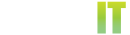Suggested Broadcasting Setups
From a laptop computer to broadcast-quality production, StageIt can handle it all. Choose the setup below that's right for you!
Built-in Webcam & Microphone
All you need is your laptop computer! This setup is ideal for those performers who simply want to open up their laptop, do a quick soundcheck, and put on a great show for their fans without going through all the hassle of setting up tons of gear. While the sound can be brittle, fans often appreciate the intimate and "real" vibe of this setup. Just choose your built-in webcam and built-in microphone in the source menu when on the stage.

External Webcam + External Microphone
An external USB Webcam can do a lot to improve the video quality of your performance. Pair that with a microphone of your choosing and an audio interface to bring the sound in to your computer, and you can bring the audio quality to a whole new level. If you have an audio mixer, you can easily bring in multiple audio sources for your show. Just make sure you have the proper cabling to bring the audio from the mixer into your computer.

High Definition Video Camera & External Audio Mixer
When a webcam just isn't enough, you can easily use an HD video camera to improve the video quality of your production. You'll need desktop client software such as OBS (Free!) or Telestream's Wirecast ($$$). You'll also need a way to connect the camera to your computer, such as a Firewire connection or analog-to-digital video converter. Pair this with the audio setup mentioned above and you'll be kickin' ass.

Multiple Camera Shoot
Perhaps this isn't your first rodeo and you'd like to do a multiple camera, broadcast quality StageIt show. No problem! If you have access to a Tricaster or similar hardware device, you can use as many cameras as you like for your StageIt broadcast. We've also seen this done using multiple webcams and Telestream's Wirecast software. The options are endless here.
Note: No matter which option you choose, make sure you have steady and strong internet from your broadcast location. You can test easily at any time at www.speedtest.net. We recommend having an upload speed of at least 8mbps for most shows. This is really important! The higher the upload speed, the better.